
Audit your websites on WCAG today using Eye-Able Audit
This website demonstrates typical errors and how to detect them using Eye-Able Audit
Check all errors in the Eye-Able Audit toolbar on the right side of the screen!

Testing software for your digital products
Automated testing of websites according to accessibility standards

Digital accessibility drives your business forward
Also comply with legal requirements.

Scan you whole domain using Eye-Able Report
Admin dashboard for digital accessibility with an overview of all your subpages
This page only shows a part of the errors Eye-Able Audit can find. Check out all rules in our Overview!

Missing Alternative Text
31.3% of home page banners are missing alternative texts. Images need an alternative text so that screen reader users can understand the image’s contents and purpose.
Poor Contrast Text
Low contrast is the #1 accessibility error on many websites. Ensure all text elements have sufficient color contrast between the text in the foreground and background color behind it. The minimum contrast depends on the text size and is 3:1 or 4.5:1 for larger scale text.

I have very bad contrast
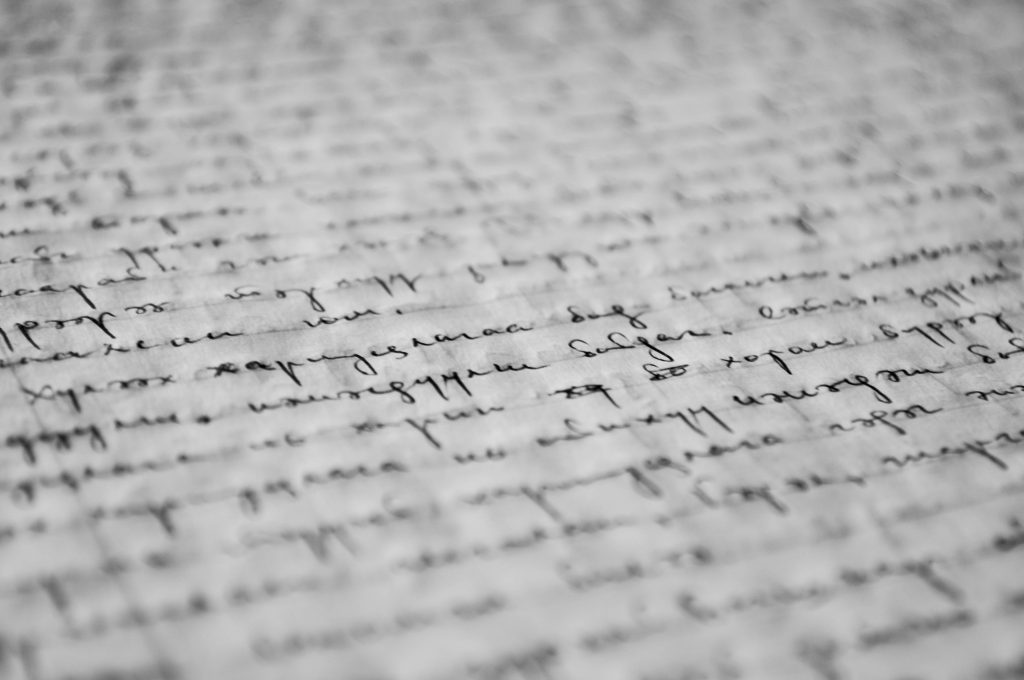
Heading Hierarchy
Assistive technologies like screen readers are often employed by users with disabilities, particularly those with visual impairments, to navigate websites. To facilitate this, maintaining a clear, logical hierarchy of headings (H1-H6) on your site is crucial for ensuring uncomplicated navigation.
Empty Headings can be also confusing and should be avoided.
More common issues
Missing link text

This linked image is missing any alternative text. Links require a link text that is understandable and correctly output by screen readers.
Incorrect table syntax
| My awesome table | |
|---|---|
| Row 1 | I don’t have a heading… |
Tables need a correct syntax, e.g. header cells for alls columns, to be understandable using screenreaders. Eye-Able scans for common mistakes that make your headings less accessible.
Aria Attributes

While aria attributes are very usefull to make your web interface more accessible. The correct syntax and roles have to be used.
Buttons
A needs an accessible name so that screen readers can reflect its purpose.
Select fields
Selects are commenly used in forms and also need an alterntive text.
Invalid form fields
Links without accessible name
Each link element must have an accessible name or text that describes it’s purpose. This link – is invalid and empty.
Objects without accessible names
Elements that contain multimedia content, such as audio or video, must have a screen reader markup.
List element outside a list
A list element must not be outside a list. It is always the part of an ordered <ol> or unordered <ul> list.
Double assigned Accesskey-Attribute
An accesskey attribute identifies an element that can be accessed via a specified keyboard shortcut. The specified shortcut must be unique and must not be used for any other element on the current page.
Font size is too small
The font size should not fall below the limit of 9px.
This text has a font size of 7px and should be enlarged
Link indistinguishable from normal text
Inline links have to be distinguishable from the surrounding text through a difference not based on color alone. Links can be highlighted for example by underlining the text or using a border. This link is a bad example.
Entire text section is displayed in italics
Lorem ipsum dolor sit amet, consetetur sadipscing elitr, sed diam nonumy eirmod tempor invidunt ut labore et dolore magna aliquyam erat, sed diam voluptua. At vero eos et accusam et justo duo dolores et ea rebum. Stet clita kasd gubergren, no sea takimata sanctus est Lorem ipsum dolor sit amet.
Paragraphs of text have a line height of at least 1.5
Lorem ipsum dolor sit amet, consetetur sadipscing elitr, sed diam nonumy eirmod tempor invidunt ut labore et dolore magna aliquyam erat, sed diam voluptua. At vero eos et accusam et justo duo dolores et ea rebum. Stet clita kasd gubergren, no sea takimata sanctus est Lorem ipsum dolor sit amet.
Entire text section is displayed in justified text
Lorem ipsum dolor sit amet, consetetur sadipscing elitr, sed diam nonumy eirmod tempor invidunt ut labore et dolore magna aliquyam erat, sed diam voluptua. At vero eos et accusam et justo duo dolores et ea rebum. Stet clita kasd gubergren, no sea takimata sanctus est Lorem ipsum dolor sit amet. Lorem ipsum dolor sit amet, consetetur sadipscing elitr, sed diam nonumy eirmod tempor invidunt ut labore et dolore magna aliquyam erat, sed diam voluptua. At vero eos et accusam et justo duo dolores et ea rebum.
Visible name not part of the accessible name
The link below has visible text that is different from the accessible name. You can find the Reference here. This is especially important for users using speech input to control the website. Otherwise, the speech input cannot be interpreted correctly.